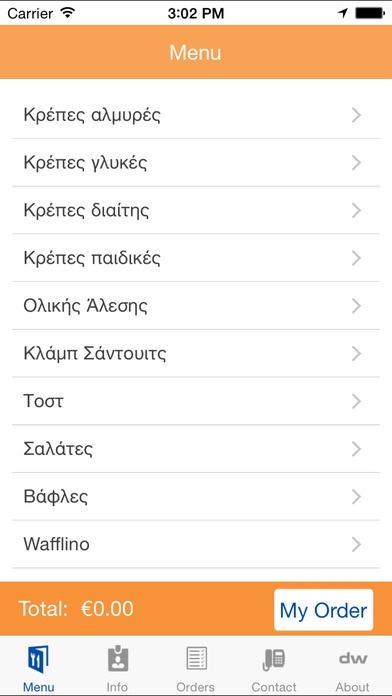Crepaland 3.2
Continue to app
Free Version
Publisher Description
Welcome to the tasty world of Crepaland, which stimulates children and adults with its tasty and delicious products. In 1998 the company fagoto creperie , had professionally developed in Argostoli of Kefalonia, the unique crepe recipe originally created in 1992. In 2005 the Logo fagoto creperie was replaced by today s brand name, Crepaland , which successfully represents the chain of the most well known crepe stores in Greece. Crepaland app gives you the ability to order your favorite crepa and drinks quickly and easily. It s a restaurant in your pocket! Features: -Add your favorite items in your order -Added support for Mobile Payments through PayPal -Added Dine-In Service -Added a new view for Menu Category listing with thumbnail support -Added support for multiple flyers on app launch -Store Locator, directions, store operating hours -Quality ingredients, fresh dishes every day! -Customize your own dish -Extensive range of product categories -Easy step by step ordering process Ordering functionality is for Nicosia, Cyprus residents only.
Requires iOS 7.0 or later. Compatible with iPhone, iPad, and iPod touch.
About Crepaland
Crepaland is a free app for iOS published in the Health & Nutrition list of apps, part of Home & Hobby.
The company that develops Crepaland is DW Dynamic Works Ltd. The latest version released by its developer is 3.2.
To install Crepaland on your iOS device, just click the green Continue To App button above to start the installation process. The app is listed on our website since 2015-11-01 and was downloaded 5 times. We have already checked if the download link is safe, however for your own protection we recommend that you scan the downloaded app with your antivirus. Your antivirus may detect the Crepaland as malware if the download link is broken.
How to install Crepaland on your iOS device:
- Click on the Continue To App button on our website. This will redirect you to the App Store.
- Once the Crepaland is shown in the iTunes listing of your iOS device, you can start its download and installation. Tap on the GET button to the right of the app to start downloading it.
- If you are not logged-in the iOS appstore app, you'll be prompted for your your Apple ID and/or password.
- After Crepaland is downloaded, you'll see an INSTALL button to the right. Tap on it to start the actual installation of the iOS app.
- Once installation is finished you can tap on the OPEN button to start it. Its icon will also be added to your device home screen.